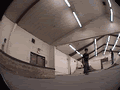Step 1.
Go to http://www.photobucket.com and register for a free account. Takes about 2 seconds. Once you get your user name and password login.
![[Image: step_1.gif]](http://img.photobucket.com/albums/v78/thabrat/Photo%20Bucket%20Tut/step_1.gif)
Step 2.
Now that you are logged in. At the top you will see the area where you can upload photos. Click on "Browse" to open the open dialog box and select the file you wish to upload.
![[Image: step_2.gif]](http://img.photobucket.com/albums/v78/thabrat/Photo%20Bucket%20Tut/step_2.gif)
![[Image: step_3.gif]](http://img.photobucket.com/albums/v78/thabrat/Photo%20Bucket%20Tut/step_3.gif)
Once you selected the file hit the Submit button on the right hand side. Depending on your connection this may take a few seconds.
![[Image: step_4.gif]](http://img.photobucket.com/albums/v78/thabrat/Photo%20Bucket%20Tut/step_4.gif)
Step 3.
Your photo is now uploaded. Scroll down to where you see your picture and there will be 3 boxes with text in below the picture. Copy (control + c) the text in the IMG box.
![[Image: step_5.gif]](http://img.photobucket.com/albums/v78/thabrat/Photo%20Bucket%20Tut/step_5.gif)
![[Image: step_6.gif]](http://img.photobucket.com/albums/v78/thabrat/Photo%20Bucket%20Tut/step_6.gif)
Step 4.
Once you have copy the code goto your post and paste it into the post area (control + v) BAM!!! Your done..
It should look like this in the post.
![[Image: 2004_11_22_Elaine_Illmatic_TSX_098.jpg]](http://img.photobucket.com/albums/v78/thabrat/2004_11_22_Elaine_Illmatic_TSX_098.jpg)
Go to http://www.photobucket.com and register for a free account. Takes about 2 seconds. Once you get your user name and password login.
![[Image: step_1.gif]](http://img.photobucket.com/albums/v78/thabrat/Photo%20Bucket%20Tut/step_1.gif)
Step 2.
Now that you are logged in. At the top you will see the area where you can upload photos. Click on "Browse" to open the open dialog box and select the file you wish to upload.
![[Image: step_2.gif]](http://img.photobucket.com/albums/v78/thabrat/Photo%20Bucket%20Tut/step_2.gif)
![[Image: step_3.gif]](http://img.photobucket.com/albums/v78/thabrat/Photo%20Bucket%20Tut/step_3.gif)
Once you selected the file hit the Submit button on the right hand side. Depending on your connection this may take a few seconds.
![[Image: step_4.gif]](http://img.photobucket.com/albums/v78/thabrat/Photo%20Bucket%20Tut/step_4.gif)
Step 3.
Your photo is now uploaded. Scroll down to where you see your picture and there will be 3 boxes with text in below the picture. Copy (control + c) the text in the IMG box.
![[Image: step_5.gif]](http://img.photobucket.com/albums/v78/thabrat/Photo%20Bucket%20Tut/step_5.gif)
![[Image: step_6.gif]](http://img.photobucket.com/albums/v78/thabrat/Photo%20Bucket%20Tut/step_6.gif)
Step 4.
Once you have copy the code goto your post and paste it into the post area (control + v) BAM!!! Your done..
It should look like this in the post.
Code:
[IMG]http://img.photobucket.com/albums/v78/thabrat/2004_11_22_Elaine_Illmatic_TSX_098.jpg[/IMG]![[Image: 2004_11_22_Elaine_Illmatic_TSX_098.jpg]](http://img.photobucket.com/albums/v78/thabrat/2004_11_22_Elaine_Illmatic_TSX_098.jpg)