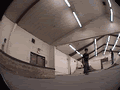12-05-2003, 06:31 AM
(This post was last modified: 12-05-2003, 06:33 AM by darkpuppet.)
I've noticed that when editing posts with pics in them, the content comes up with <a href>'s with the original pic's url wrapped around the image tag.
if you just repost it, the post gets really ugly with extra tag info.
Is there anyway, to get [ img ] tags to come up in the edit window properly, or do we just continue deleting all the extraneous tag info?
just curious is all...
just to illustrate..here's a pic that I will come back, just click edit, and then save...
<a href='http://x.wieck.com/pv/WKA/2003/12/04/WKA2003120433241_pv.jpg'></a>
and you can see above all the mess that is generated after 'editing'... original pic is surrounded by mess... when it should just look like <a href='http://x.wieck.com/pv/WKA/2003/12/04/WKA2003120433241_pv.jpg'>![[Image: WKA2003120433241_pv.jpg]](http://x.wieck.com/pv/WKA/2003/12/04/WKA2003120433241_pv.jpg)
if you just repost it, the post gets really ugly with extra tag info.
Is there anyway, to get [ img ] tags to come up in the edit window properly, or do we just continue deleting all the extraneous tag info?
just curious is all...
just to illustrate..here's a pic that I will come back, just click edit, and then save...
<a href='http://x.wieck.com/pv/WKA/2003/12/04/WKA2003120433241_pv.jpg'></a>
and you can see above all the mess that is generated after 'editing'... original pic is surrounded by mess... when it should just look like <a href='http://x.wieck.com/pv/WKA/2003/12/04/WKA2003120433241_pv.jpg'>
![[Image: WKA2003120433241_pv.jpg]](http://x.wieck.com/pv/WKA/2003/12/04/WKA2003120433241_pv.jpg)
Contribute to focuscanada.net's future!
Donations of $20 and over get a custom title!